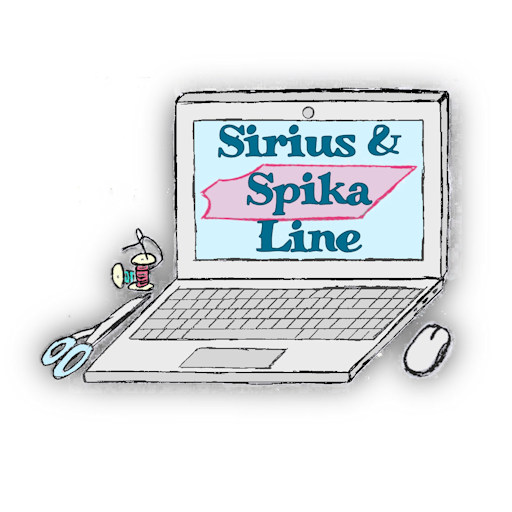Bitte beachten!!! Dieser Service steht ausschließlich Designern oder Schnittherstellern zur Verfügung. Aus Urheberrechtsgründen dürfen wir keine Bearbeitung für Privatkunden vornehmen!!!
Please note!!! This service is only available for designers. For copyright reasons, we are not allowed to do any editing for private customers!!!
Fragen und Antworten zum Thema Nähen mit Beamer
Was ist mit “Nähen mit Beamer” gemeint?
Beim Nähen mit Beamer wird das Schnittmuster mithilfe eines Beamers auf die Schneidefläche projiziert. Legt man nun den Stoff auf die Schneidefläche, kann man dort den Schnitt nachzeichnen oder direkt ausschneiden.
Welche Dateiformate werden dafür benötigt?
Im Prinzip geht es mit jeder PDF Datei. Am Besten sind natürlich Beamerfreundliche Dateien oder zumindest A0 Dateien mit Ebenen.
Was ist eine verbesserte A0-Datei bzw. welche Mindestanforderung werden an die Dateien gestellt?
- A0 Datei
- jede Größe hat eine eigene Ebene
- Ebenen richtig benennen (z.B. Größe 164 und nicht Ebene 10)
- Ebene mit Gitternetz (10x10cm) – quasi das “digitale Testquadrat”
- Linien sollten mind. eine stärke von 1 mm oder 4 pt haben
- Klare Schrift mind. Grösse 36
- Starke Farben im RGB-Format
- Schnitteile nach Art (also z.B. alle Vorderteile, alle Rückteile etc.) sollten übereinander liegen, damit man zwischen den Grössen wechseln kann
Was ist eine Beamerdatei?
- der Fadenlauf aller Teile geht in die gleiche Richtung
- Teile nicht nur im Bruch sondern als ganzes, am Besten mit Mittellinie dann kann wer möchte trotzdem im Bruch zuschneiden
- wenn Teile gespiegelt werden müssen, beide Seiten als Schnitteil zur Verfügung stellen
- große Ränder – mehr Platz an den Seiten macht es einfacher das Schnittteil zu platzieren (eine Datei sollte mindestens so groß wie ein A0 Blatt sein plus ungefähr 30-50 cm Rand, auch wenn der Platz nicht ausgenutzt wird).
- wünschenswert bei grösseren Schnitten eine Hilfslinie zur Projektionsverschiebung, sofern die Projektionsfläche für das einmalige Schieben nicht ausreicht (ca. A2 Grösse)
Was wäre sonst noch schön? (Ist aber nicht zwingend notwendig)
- Nahtzugabe inklusive -falls ihr normalerweise eure Schnitte ohne Nahtzugabe anbietet, bitten wir euch trotzdem diese bei den Beamer Dateien zu inkludieren – als guten Kompromiss eigenen sich 2 Linien, quasi eine Schnittlinie und eine Nahtlinie
- Wenn Teilungen vorhanden, die Schnittlinien inklusive Nahtzugabe angeben
- auch einfache Formen wie Bündchen als Schnittmuster Teile zur Verfügung stellen
Welche Beamer sind geeignet?
Im Prinzip geht jeder handelsübliche Beamer, der gewisse Kontrast- und Auflösungsvoraussetzungen erfüllt. Je nach Beamer und Abstand von Zuschneidefläche zur Decke (abzgl. Halterung) erhält man eine grössere oder kleinere Projektionsfläche. Sofern man keinen grossen Abstand hat gibt es noch sogenannte Ultra-Kurzdistanzbeamer oder Kurzdistanzbeamer.
Ist das nur ein Hype oder wird sich das längerfristig etablieren?
Wir können leider auch noch nicht in die Zukunft schauen, allerdings sprechen ein paar Daten für sich, dass es sich nicht nur um einen Hype handelt. Zum Beispiel hat die englische Gruppe “Projectors for sewing” in 1 1/2 Jahren 34.000 Mitglieder. Die deutsche Gruppe “Nähen mit Beamer” war nach 6 Monaten bei über 5.000 Mitgliedern. Täglich steigend.
Was sind die Vorteile vom Nähen mit Beamer?
Ersparnis von Druckertinte, Papier, Tesafilm und Zeit. Sofern man eine gute Datei bekommt, kann man diese direkt nach dem Download beamen ohne Druck-, Klebe- und Schneidarbeit. Gerade wenn man mehrere Grössen nähen möchte, z.B. für Geschwisterkinder, ist man mit der Ebenenauswahl mit ein paar Klicks bei der nächsten Grösse. Auch im Probenähen erweist sich das Nähen mit Beamer von Vorteil, da hier Änderungen nicht erst neu gedruckt werden müssen, sondern direkt gebeamt und geschnitten werden können.
Es gibt noch Fragen zu dem Thema? Sie können uns gerne per Kontaktformular oder per email an naehen-mit-beamer@web.de kontaktieren oder Sie schauen mal bei folgenden Facebook-Gruppen vorbei.
– Nähen mit Beamer – Hilfe und Austausch –> allgemeine Informationsgruppe über das Thema
– Beamerfreundliche Schnittmuster –> Vorstellung und Austausch über Beamerfreundliche Schnittmuster
– Nähen mit Beamer – Livestreams –> Zuschneidelivestreams, nach Absprache mit den Designern
Questions and answers about sewing with a projector
What is meant by “sewing with projector”?
When sewing with a projector, the pattern is projected onto the cutting surface with the help of a projector. If you place the fabric on the cutting surface, you can trace the cut there or cut it out directly.
Which file formats are required for this?
In principle, you can use any PDF file. Of course, projector-friendly files or at least A0 files with layers are best.
What is an improved A0 file or what are the minimum requirements for the files?
- A0 file
- each size has its own layer
- name layers correctly (e.g. size 164 and not layer 10)
- layer with grid (10x10cm) – quasi-digital test square
- Lines should have a thickness of at least 1 mm or 4 pt
- Clear font at least size 36
- Strong colors in RGB format
- Cut parts by type (e.g. all front parts, all back parts, etc.) should be on top of each other, so you can switch between sizes
What is a beamer file?
- the grain of all parts goes in the same direction
- parts not only on the fold, but better is also complete with the center line. Then who wants can still cut on the fold
- if parts have to be mirrored, provide both sides as cut part
- large margins – more space on the sides makes it easier to place the cut part (a file should be at least as large as an A0 sheet plus about a 30-50 cm margin, even if the space is not used)
- desirable for larger cuts an auxiliary line for projection shifting, if the projection area is not sufficient for one-time shifting (about A2 size)
What else would be nice? (But not necessary)
- Seam allowance included – if you normally offer your cuts without seam allowance, we still ask you to include this in the beamer files – as a good compromise 2 lines are suitable, quasi a cutting line and a seam line
- If there are dividers, please include the cutting lines with the seam allowance.
- also provide simple shapes like cuffs as pattern parts
Which projectors are suitable?
In principle, any commercially available projector that meets certain contrast and resolution requirements will work. Depending on the projector and the distance from the cutting surface to the ceiling (minus the bracket), you will get a larger or smaller projection surface. If you do not have a large distance, there are still so-called ultra-short distance projectors or short-distance projectors.
Is this just hype or will it become established in the long term?
Unfortunately, we can’t look into the future yet either, but a few data speak for themselves that it’s not just hype. For example, the English group “Projectors for sewing” has 34,000 members in 1 1/2 years. The German group “Sewing with projectors” was at over 5,000 members after 6 months. Increasing daily.
What are the advantages of sewing with projectors?
Savings of printer ink, paper, scotch tape, and time. Provided you get a good file, you can beam it right after downloading without printing, taping, and cutting. Especially if you want to sew several sizes, for example for siblings, you are with the layer selection with a few clicks to the next size. Sewing with a projector also proves to be an advantage in sample sewing, since changes do not have to be reprinted first but can be projected and cut directly.
There are still questions about the topic? You can contact us via the contact form or email to naehen-mit-beamer@web.de or have a look at the following Facebook groups above.